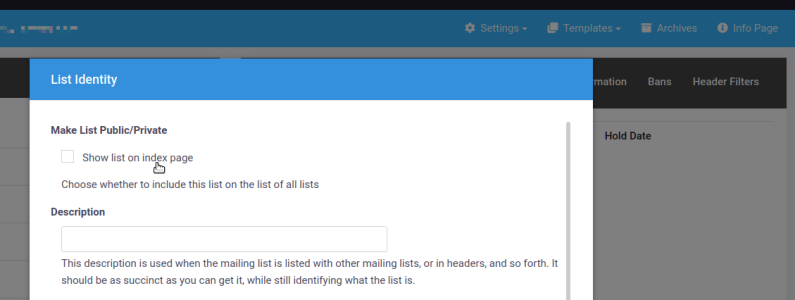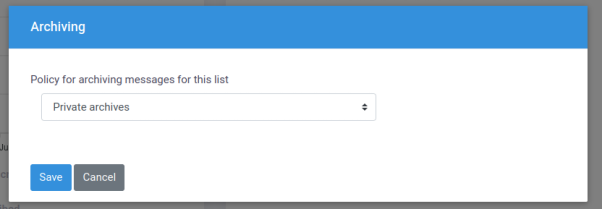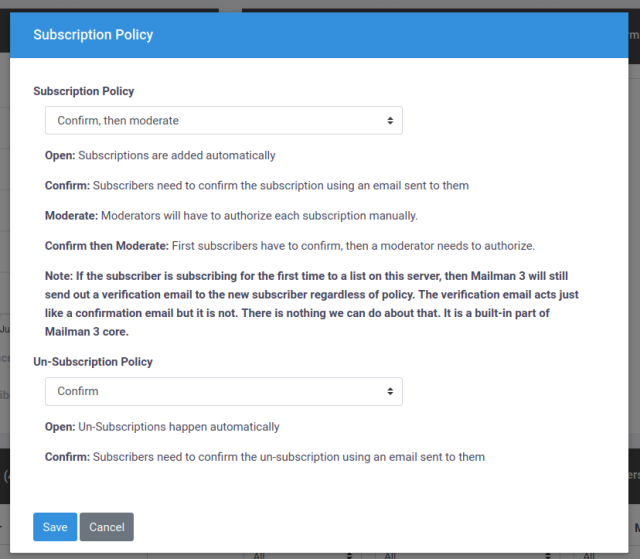How Do I Make My List Private
From Harmony Lists KB
There are a few settings you will want to adjust to make a list private.
First, you will want to hide the list from the list domain's web portal. This is under "Settings" and "List Identity" in your list admin portal.
Second, you will want to make the list archives private. This is under "Settings" and "Archiving" in your list admin portal.
Finally, you will want to require moderator approval for all new subscribers - otherwise, anyone who knows the list email address could join your list. This is under "Settings" and "Subscription Policy" in your list admin portal.
These settings, when combined, result in a private list only viewable by members that must be approved by list moderators.